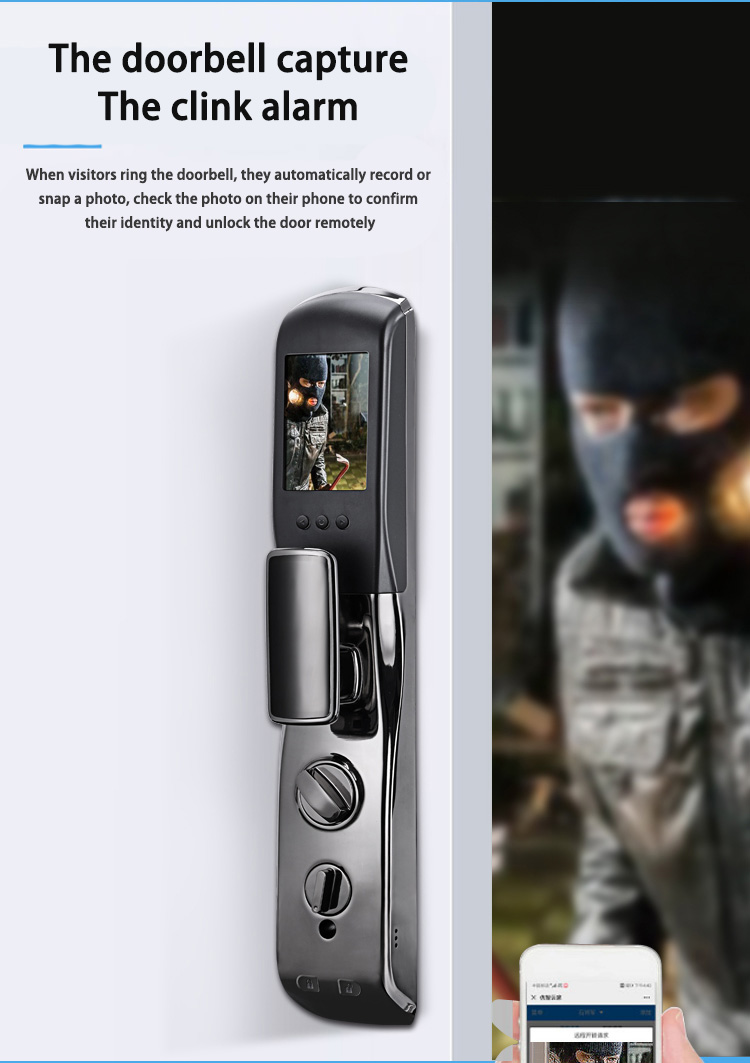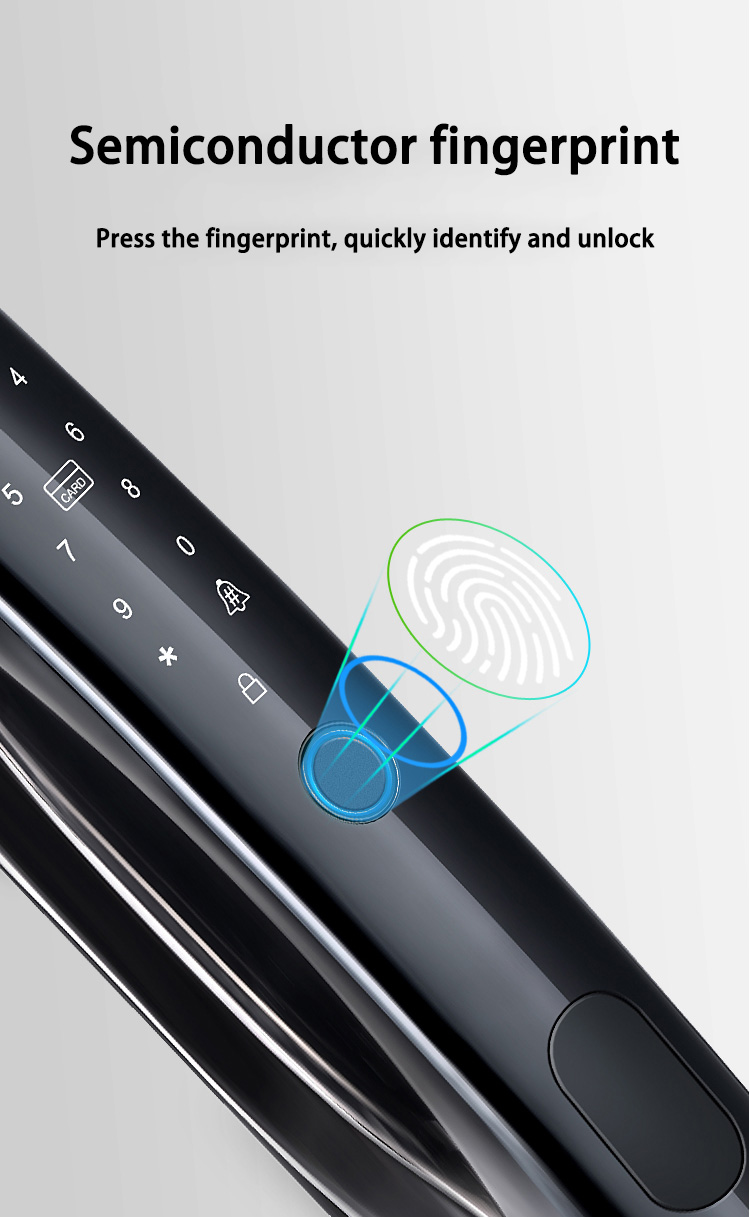Method for changing the password and fingerprint of a smart lock
Release time:2023-03-28
Method for changing the password and fingerprint of a smart lock: To change the password: Touch the fingerprint lock with your finger, and when the screen lights up, hold down the button and enter the door-opening password and management password to enter the administrator mode. Then select the option to change the door-opening password, enter the new password (4-8 digits), press the confirmation button, repeat the new password, and press the button again to complete the modification of the door-opening password.
To change the fingerprint:
- Factory initialization: Press the touch button on the mainboard, and when you hear the prompt "enter initialization," start the initialization. There will be a prompt tone when the initialization is completed.
- Enter the door-opening password: Press the "add" button, and after the prompt tone, enter the management password and press the "#" key to confirm. Then enter the door-opening password, press the "#" key to confirm, and re-enter the door-opening password, and press the "#" key to confirm again.
- Enter the door-opening fingerprint: Press the "add" button, and after the prompt tone, enter the management password and press the "#" key to confirm. Then press the fingerprint, and after the first recording is successful, the prompt "record again" will appear. Press the fingerprint again to complete the recording.



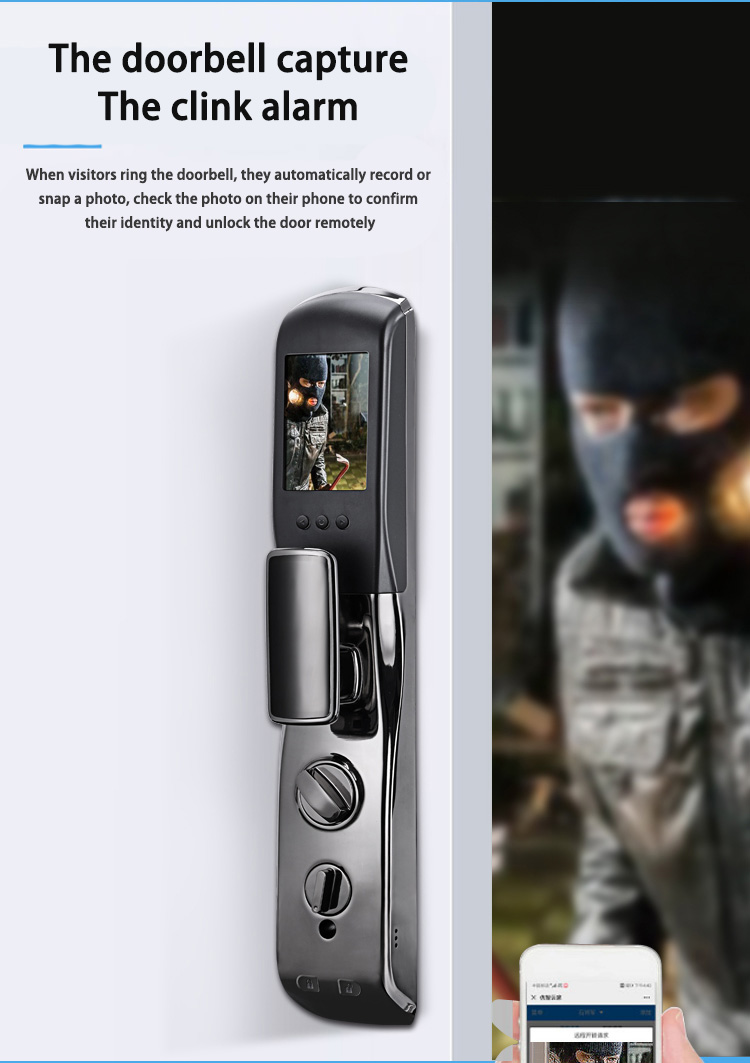
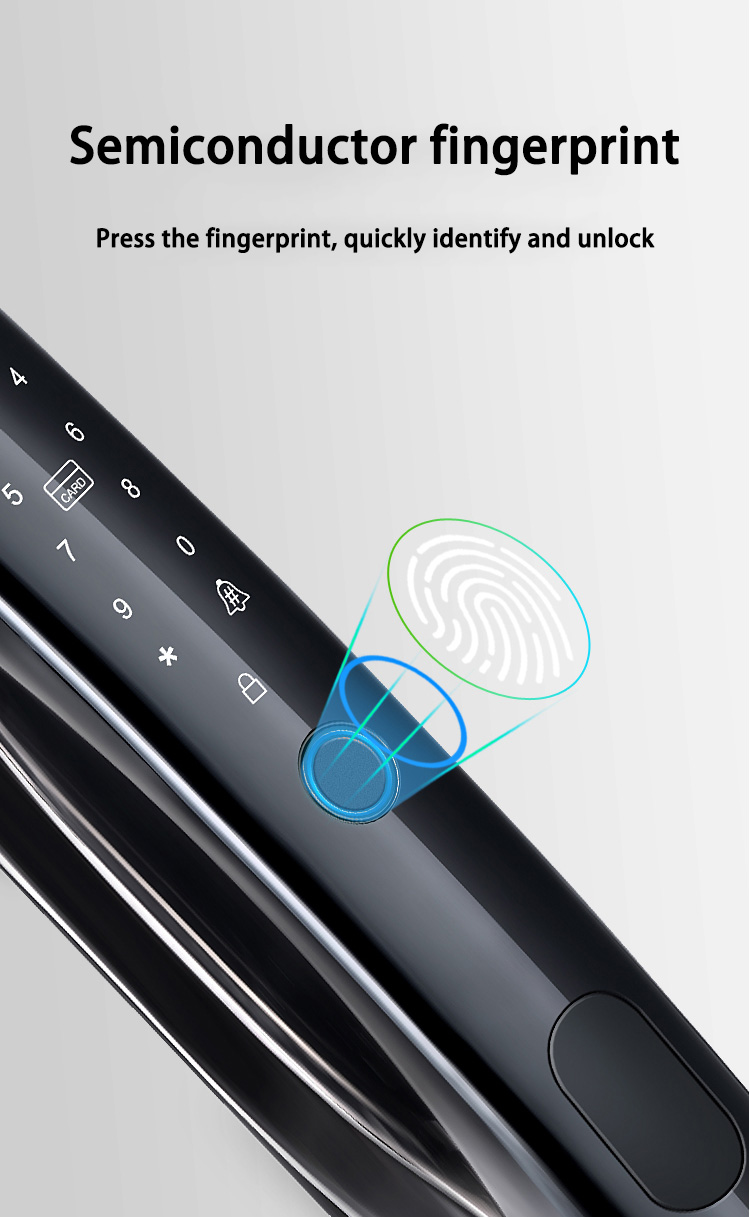

-
Previous page: Nothing
Next page: Nothing
- Back